
ERPure.AI Sales Processing Agent for SAP Business One
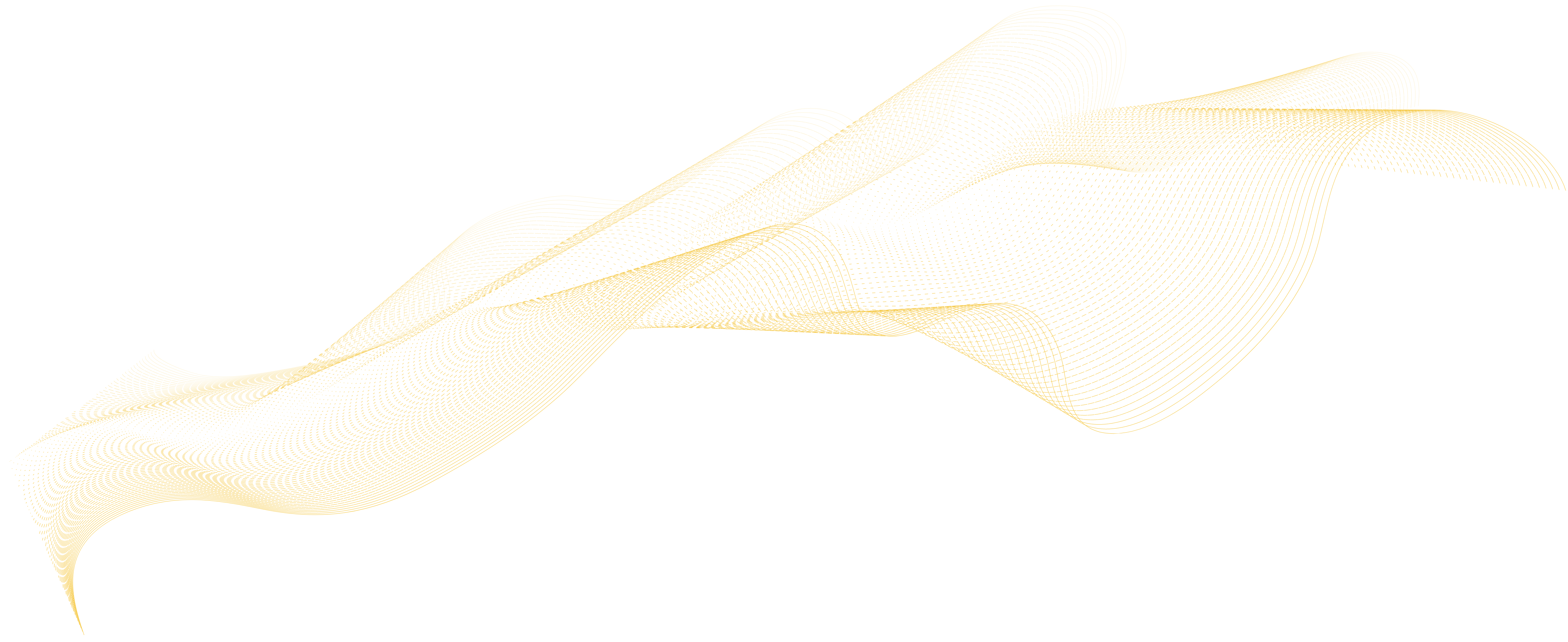
A 24/7 sales assistant
without the 24/7 effort.
Eliminate manual purchase order data entry, ensure accurate inventory checking before order creation and maintain a complete, comprehensive audit trail for all transactions – directly through your Microsoft Teams and Outlook.
ERPure.AI’s Sales Processing AI Agent delivers a 90% reduction in manual sales order creation time.
What could your team do with that?
Effortless sales order creation and reporting
Your Sales Processing AI Agent is available via Microsoft Teams and accessible from anywhere in the world. Here’s how it works:
Optimising your
AI Sales Process Agent
Learn more about ERPure.AI’s advanced sales processing capabilities.