
ERPure.AI Conversational
AI Agent for SAP Business One
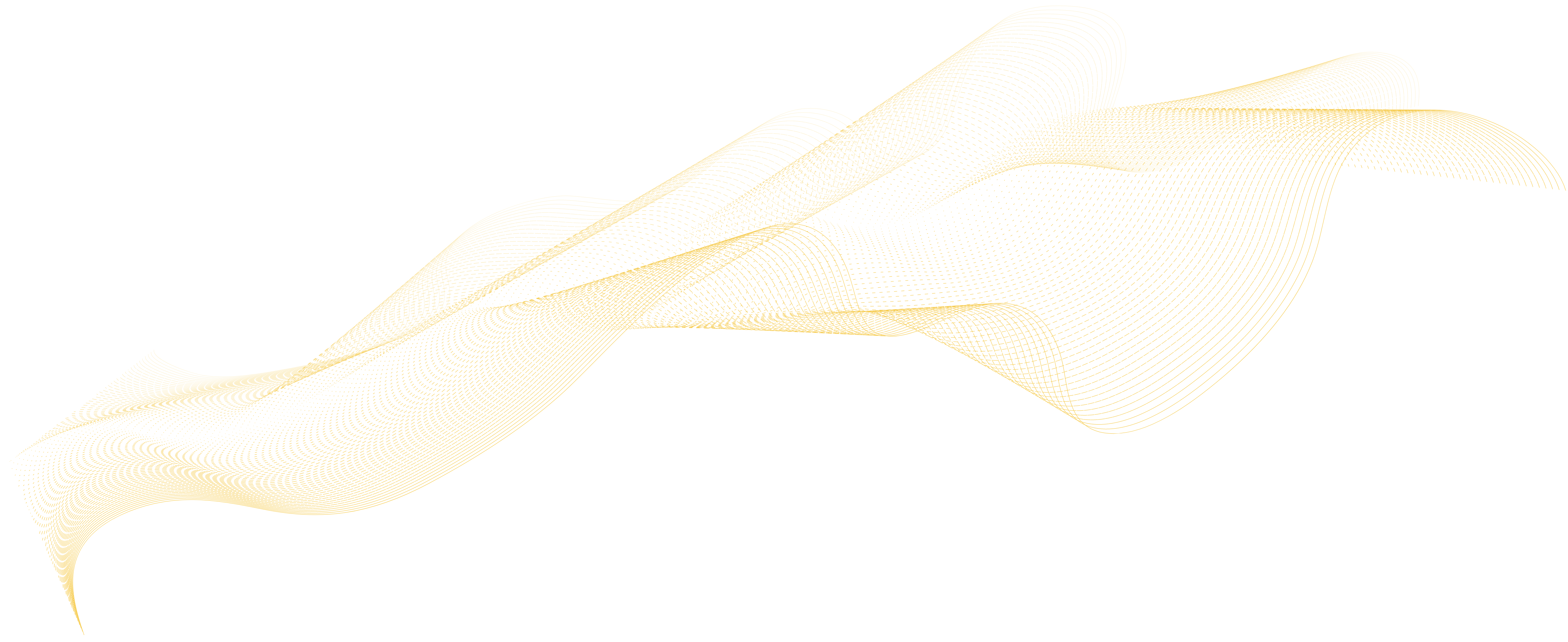
Your staff can’t be available 24/7, but your ERPure.AI Conversational Agent can
Eliminate the need for complex SAP Business One navigation using the ERPure.AI Conversational Agent in Microsoft Teams. Access sales, inventory, and purchasing data via quick, easy conversations.
Ask anything
Your Conversational AI Agent understands business language, replies instantly and converts your chats into SAP Business One operations.
- What’s our total revenue for Q4
- Check current stock levels for item 123
- Which products have the highest profit margins?
- Alert me about items below minimum stock
Conversational AI Agent Optimisation Tips
Get ahead of the curve. Upgrade your understanding of ERPure.AI’s Conversational AI Agent for SAP Business One.